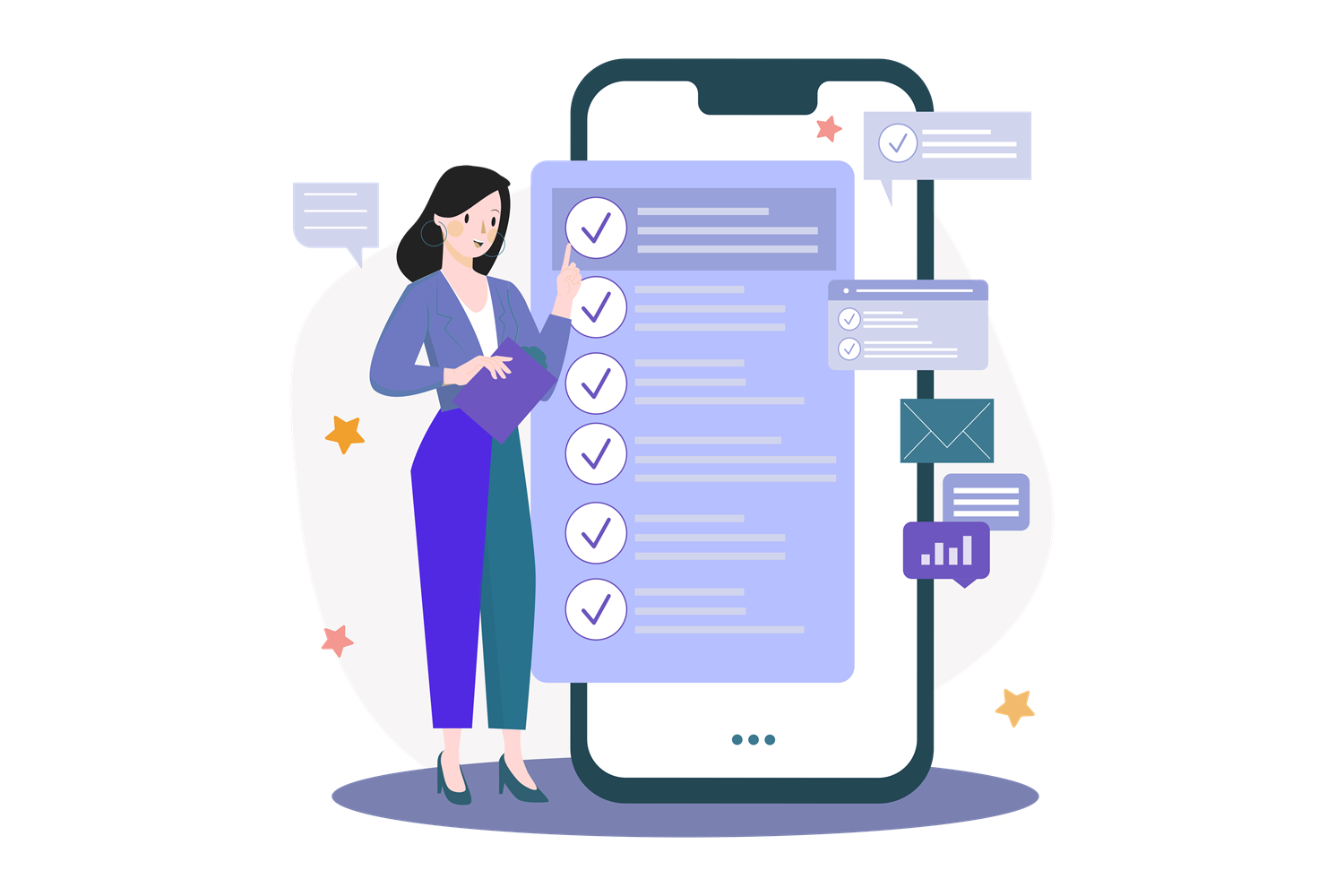97% of B2B marketers use LinkedIn to reach potential buyers, but many fail to convert their target accounts well.
LinkedIn hosts over one billion professionals across 200+ countries. Finding and engaging the right decision-makers feels like looking for a needle in a haystack. The task gets tougher since only 5% of target accounts are ready to buy at any time.
Targeted ABM LinkedIn Ads strategies are vital for modern B2B marketing success. Companies that use account-based marketing see their closing rates jump by 20%. They win more deals by focusing on quality instead of quantity.
This piece breaks down proven ABM LinkedIn Ads strategies that get results. Readers will learn practical steps to build focused target lists and create campaigns that convert. These insights will help reshape their LinkedIn advertising approach.
Build Your ABM Target List on LinkedIn
Success in account-based marketing begins with a strategic target list. LinkedIn Sales Navigator is the life-blood tool for B2B organizations that want to identify and connect with high-potential accounts.
Use Sales Navigator to define your ICP
A well-defined Ideal Customer Profile (ICP) lays the foundations of any ABM campaign. Companies with clear ICPs see up to 68% higher win rates. They also benefit from shorter sales cycles and better average contract values.
Sales Navigator provides 50+ advanced search filters to find companies that match your ICP criteria. These powerful filters include:
- Company size (employees and revenue)
- Industry and sub-industry specifications
- Geographic location parameters
- Technology stack indicators
- Growth patterns and hiring trends
Take a look at your successful customers first. What industries do they represent? How big are their operations? Sales Navigator lets you save your existing clients as reference points while keeping them separate from new prospecting efforts.
"Your ICP should be the criteria for all businesses in your target account list, and should be the first piece you work on together as a team (sales & marketing)". Keep your ICP documentation in a central location so all departments stay aligned.
Segment accounts into Tier 1, 2, and 3
After finding potential accounts that match your ICP, prioritization becomes vital. A three-tiered system helps focus and distribute resources effectively:
Tier 1 (Must-Have): Perfect ICP matches with highest potential value. Senior sales personnel give these accounts personalized attention. These accounts are the foundations of your ABM strategy and offer significant growth opportunities.
Tier 2 (Essential): Good ICP matches but maybe with lower lifetime value. Sales Development Representatives typically handle these accounts with semi-personalized approaches.
Tier 3 (Pleasant Additions): Less perfect matches that still generate supplementary revenue. These accounts usually receive standardized outreach approaches.
This tiering strategy eliminates subjective account prioritization that creates team misalignment. Companies can develop specific account-based programs for each segment after tiering.
Find decision-makers using job title filters
Locating key stakeholders who influence purchasing decisions comes next after identifying and prioritizing target accounts.
Sales Navigator's job title filters help you target decision-makers within selected organizations precisely. The Lead Search feature lets you select your account list and apply relevant job title filters.
Boolean logic refines results for complex searches. A search string like "(sales OR marketing) AND (director OR manager OR VP)" quickly finds decision-makers across departments.
Sales Navigator's Relationship Mapping feature also lets you:
- Visualize organizational hierarchies
- Tag prospects based on their roles (Decision Maker, Champion, Evaluator, Procurement, Influencer)
- Understand reporting structures and influence patterns
Look beyond C-suite titles. Your successful past deals hold valuable insights. Check email threads and calendar events to identify typical champions, influencers, and ultimate decision-makers in target organizations.
A methodical approach to building your ABM target list with Sales Navigator creates a strategic foundation. This leads to highly personalized campaigns that reach the right people at the right companies.
Create and Launch Your First ABM LinkedIn Ads
You've identified and segmented your target accounts. Now it's time to create campaigns that reach decision-makers directly. LinkedIn ads with customized content can boost your ABM results significantly. These ads achieve up to 3x higher engagement rates than generic ones.
Choose the right ad format for your goal
LinkedIn gives you several ad formats that line up with different ABM campaign objectives:
- Sponsored Content - Puts high-value content right in the LinkedIn feed. This works great for sharing case studies or authority pieces that tackle specific pain points of target accounts
- Message Ads - Land directly in prospects' LinkedIn inboxes and build personal connections with the core team
- Dynamic Ads - Customize creative elements automatically using recipient's profile data to boost relevance
- Conversation Ads - Build interactive, choose-your-own-path experiences that direct prospects through multiple conversion paths
Your campaign goals should drive your format selection. Sponsored Content builds awareness across target accounts effectively. Message Ads work better when you need direct responses from specific decision-makers. High-value Tier 1 accounts respond well to Dynamic Ads that use the prospect's name or company logo to create relevant impressions.
Upload account and contact lists to LinkedIn
After picking your ad format, here's how to upload your target lists:
- Sign in to LinkedIn Campaign Manager
- Go to Plan > Audiences
- Click "Create audience" then select "Matched Audience"
- Select "Company / Contact" and click "Next"
- Name your audience and pick the list type
- Download LinkedIn's template
- Fill the template with your account or contact details
- Upload your completed file
Company lists need at least one of these: company name, website, email domain, LinkedIn page URL, or stock symbol. Contact lists must have email addresses, names, or device IDs. LinkedIn suggests adding at least 1,000 companies to your account list for good scale and delivery.
LinkedIn takes 24-48 hours to match your list against its platform. Your campaign starts only after the system finds at least 300 matching members.
Set up Matched Audiences and job title filters
LinkedIn's list processing lets you add more professional attributes to refine your targeting. This layered approach helps you find specific decision-makers in your target accounts.
Don't over-target your audience. Adding too many filters can hurt your reach. Keep your target audience above 50,000 for Sponsored Content and Text Ads. Message Ads need at least 15,000 people.
Job titles need careful attention. LinkedIn groups similar titles together. "Engineer" might include "sales engineer" - which could miss your intended audience. Check the Demographics section after launch to make sure you reach the right people.
ABM campaigns need a different budget approach. High-value accounts require aggressive bids to maximize visibility. Tier 1 accounts deserve more budget than broader campaigns. You can adjust based on engagement data later.
Make sure to uncheck the "audience expansion" box before launching. This keeps your targeting precise and stops LinkedIn from broadly matching beyond your parameters.
Personalize Messaging for High-Value Accounts
Personalization is crucial to successful ABM campaigns on LinkedIn. Buyers expect businesses to customize their interactions - 76% according to recent studies. The numbers tell an interesting story: 72% of buyers only respond to marketing messages that address their specific needs. The results speak for themselves - personalized LinkedIn campaigns get click-through rates of 2-3.5%, which beats the platform's average of 0.65% by a lot.
Write ad copy that speaks to pain points
Your ABM message needs to tackle your target accounts' challenges head-on. Research shows people click on ads only when they see a clear solution to their current problem. Here's how to craft compelling ad copy:
- Research company announcements, quarterly reports, and leadership statements to spot specific pain points
- Turn what you learn into messages that show you understand their situation
- Show benefits instead of features - explain what your solution achieves rather than what it does
- Start by addressing customer challenges to keep them interested
LinkedIn Message Ads catch the eye of more than half of all prospects. These work really well to address pain points. Your message should start with a clear introduction and purpose that draws people in, and you should keep it under 500 characters to make the biggest impact.
Use company-specific creatives for Tier 1
Generic ads just aren't enough for your most valuable accounts. One-to-one ABM campaigns let you speak directly to individual companies. Here are some ways to make it personal:
Put the company's name right in your headlines and copy. Include metrics that matter to their business and mention their industry's challenges. The proof is in the numbers - DocuSign tried industry-specific personalization and saw their sales pipeline grow by 22% with a 59% engagement rate.
LinkedIn's custom fields help you personalize each message with first or last names. Your Tier 1 accounts deserve special treatment - create custom landing pages or website images that match their company's look and feel. This exclusive approach shows you really understand what makes them unique.
Test different value propositions
One message doesn't fit all, especially in ABM. Testing different value propositions helps you find what strikes a chord with each account segment. A/B testing different parts of your ads - from headlines to calls-to-action - shows what works best for each group.
Try different approaches: problem/solution pairs, urgent messages, or clear value statements. To name just one example, headlines with curiosity and social proof got 15% more clicks than other approaches.
Job titles within target accounts need different messages too. Managers, directors, and C-suite executives care about different things. CFOs want to hear about saving money and revenue effects, while VPs of Sales focus on growing their pipeline and winning more deals. Keep testing and refining your ABM messages, and you'll build stronger connections with your high-value accounts.
Use ABM Retargeting to Stay Top of Mind
Retargeting plays a key role in successful ABM strategies on LinkedIn. Companies that use detailed audience development strategies see 37% higher engagement rates and 29% better conversion rates compared to simple targeting approaches. Your message stays visible to target accounts after you capture their original interest through strategic retargeting.
Install the LinkedIn Insight Tag
The LinkedIn Insight Tag forms the foundation of ABM retargeting that works. This lightweight JavaScript code snippet gives you powerful retargeting capabilities without affecting your website's performance. The tag creates cookies and a first-party pseudonymous identifier called a LinkedIn Ads ID on visitors' browsers after installation.
The tag installation process:
- In Campaign Manager, go to Analyze and then Insight Tag
- Select manual installation or tag manager integration
- Add the code to both desktop and mobile websites
- Check tag status in Campaign Manager under Analyze > Conversion Tracking
The Insight Tag reveals valuable demographic data about your website visitors, including job titles, companies, and industries.
Segment warm traffic for retargeting
Smart segmentation turns standard retargeting into powerful ABM campaigns that connect. Create strategic segments based on specific behaviors instead of retargeting all website visitors:
- Page visits (demo, pricing, or case study pages)
- Video view completion rates
- Lead form interactions (even if unsubmitted)
- Previous ad engagement
These segments help nurture leads based on their shown interest. Segmentation by funnel stage keeps content relevant - cold prospects see awareness content, warm leads get middle-funnel materials, and hot prospects receive bottom-funnel offers.
Create sequential ad flows for engagement
Sequential messaging delivers targeted messages that evolve over time and changes how prospects connect with your content. This approach stands out from marketing noise by building unique relationships that grow stronger.
Multi-stage nurture sequences boost engagement by 67% compared to single-touch approaches. Sequential marketing typically follows three stages:
- Initial awareness: Your brand's introduction and addressing aspirations
- Elaboration: Connection with specific pain points and challenges
- Conversion: Strong calls-to-action once relationships are built
Keep track of frequency throughout this process - LinkedIn lets you increase frequency by creating up to five different ad sets to show singular personas multiple impressions without causing fatigue.
Optimize and Scale Your ABM Ads
Strategic refinement of ABM campaigns on LinkedIn will drive long-term success. Your campaigns need continuous optimization to maximize return on investment after going live.
Monitor engagement by job title and company
LinkedIn's Campaign Manager dashboard shows you useful performance insights beyond simple metrics. You can track account-level indicators like cost per lead, cost per opportunity, return on ad spend, and account penetration rates. These detailed metrics help you determine which campaigns strike a chord with specific segments.
The Demographics section helps verify if your ads reach intended audiences. Many campaigns have found that there was an issue where targeting "engineer" might include "sales engineer" titles—making you miss your intended technical audience. Your targeting stays precise throughout the campaign lifecycle with regular demographic analysis.
LinkedIn lets you identify accounts with highest engagement and creates a ranked list of warmest prospects, even if they haven't converted yet. Sales teams can use this useful information to prioritize outreach to companies already familiar with your messaging.
Adjust budget based on list size and performance
Traditional budgeting approaches often fall short for ABM campaigns on LinkedIn. High-value accounts need aggressive bidding to ensure maximum visibility. Notwithstanding that, you should match your budget to audience size to prevent diminishing returns.
Allocating too much budget to smaller lists is a common mistake. To cite an instance, spending $200 daily on a list of 3,000-5,000 individuals quickly guides to oversaturation, with frequency levels hitting 20-30 impressions within 30 days. A better approach is to moderate spending to $30-50 daily for smaller lists, which gives a healthier 7-10 frequency over the same period.
Think over budget allocation based on:
- Funnel stage (increasing from top to bottom)
- Account priority (higher for Tier 1, lower for Tier 3)
- Opportunity size (more for higher contract values)
Refresh creatives to avoid ad fatigue
Even precisely targeted campaigns suffer from creative staleness. You should run continuous A/B tests on headlines, images, and calls-to-action, and update elements when engagement metrics decline. Research shows customized ads can increase click-through rates by 50% compared to generic alternatives.
Creative templates that balance personalization with scalability make updates efficient while maintaining relevance. This modular approach lets you customize meaningfully while keeping design consistency across campaigns.
Fresh creatives not only prevent fatigue but also give you a chance to incorporate campaign learnings. Your performance improves gradually through systematic testing rather than intuition.
FAQs
Q1. What is ABM and why is it important for LinkedIn advertising?
ABM, or Account-Based Marketing, is a targeted approach that focuses on high-value accounts. It's crucial for LinkedIn advertising because it allows businesses to personalize their messaging and reach decision-makers more effectively, resulting in higher engagement rates and better ROI compared to traditional marketing methods.
Q2. How do I build an effective target list for ABM on LinkedIn?
To build an effective ABM target list on LinkedIn, use Sales Navigator to define your Ideal Customer Profile (ICP), segment accounts into tiers based on potential value, and utilize job title filters to identify key decision-makers within target companies. This approach ensures you're focusing your efforts on the most promising prospects.
Q3. What are some best practices for creating personalized ABM ads on LinkedIn?
When creating personalized ABM ads on LinkedIn, focus on addressing specific pain points of your target accounts, use company-specific creatives for high-value prospects, and test different value propositions. Tailor your messaging based on job titles and industries to increase relevance and engagement.
Q4. How can I use retargeting in my ABM strategy on LinkedIn?
To implement retargeting in your ABM strategy, install the LinkedIn Insight Tag on your website, segment warm traffic based on their interactions, and create sequential ad flows for engagement. This approach helps you stay top-of-mind with prospects and nurture them through the sales funnel more effectively.
Q5. What metrics should I monitor to optimize my ABM LinkedIn ads?
To optimize your ABM LinkedIn ads, monitor engagement by job title and company, track account-level indicators such as cost per lead and return on ad spend, and analyze demographic data to ensure you're reaching the intended audience. Regularly adjust your budget based on list size and performance, and refresh creatives to avoid ad fatigue.